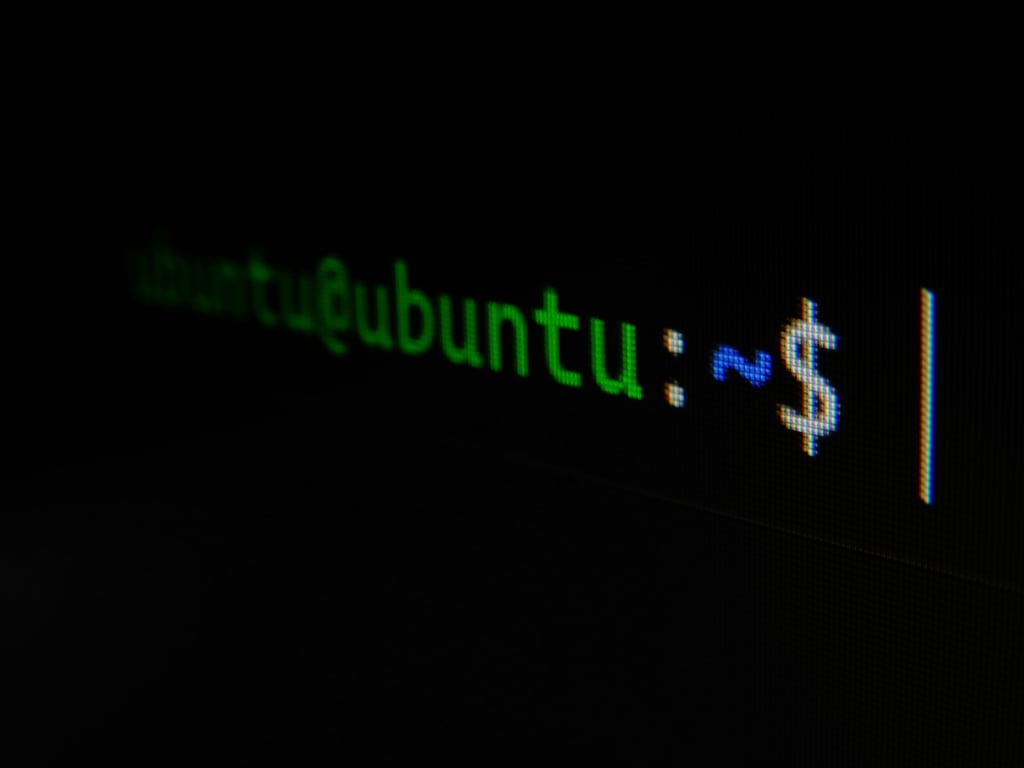Everything you need to install SOUND4 PCIe card applications on a Linux operating system (Debian), as well as the Remote Control compatible with standalone products
At SOUND4, we believe in Linux compatibility, which is why most of our software is multiplatform (Linux and Windows). This topic describes how to install the main components necessary for installing a PCIe card on a Linux Debian distribution.
Caution: SOUND4 does not offer Linux support!
You must be skilled in Linux system management to use these software packages.
You must be skilled in Linux system management to use these software packages.
Installation Steps:
1 - You need to add the source to your package lists (example for noble):
deb [arch=amd64] http://www.sound4.biz/repository/ubuntu noble non-free
2 - To retrieve the SOUND4 GPG signature key:
wget -qO- http://www.sound4.biz/repository/sound4.asc | sudo tee /etc/apt/trusted.gpg.d/sound4.asc
3 - Then, you can install the necessary packages:
sudo apt-get update && sudo apt-get install sound4exp1 sound4server sound4remote sound4stream
4 - Add the user to the audio group (needed for Alarm Stacker GUI):
sudo adduser $USER audio
Then log off and on to make this effective.
Distributions
The packages are available for the 5 latest Ubuntu LTS versions :
- 24.04 Noble
- 22.04 Jammy
- 20.04 Focal
- 18.04 Bionic
- 16.04 Xenial
Older versions may have packages, but you are highly encourage to migrate to a newer release.